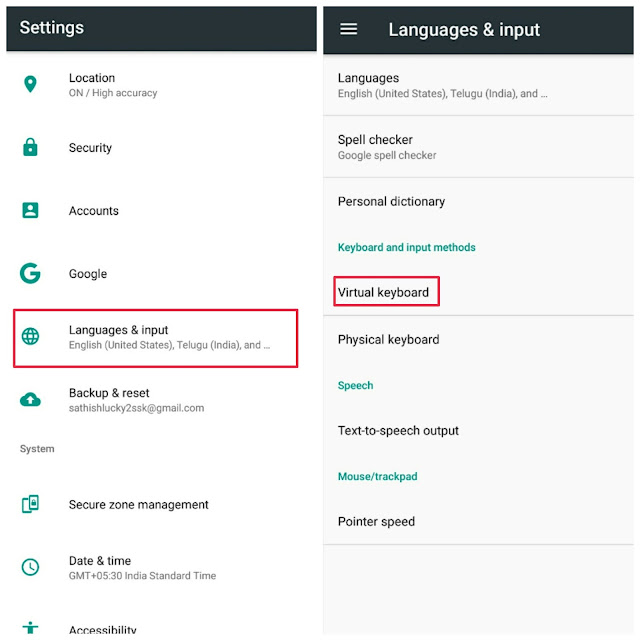 |
| 1 |
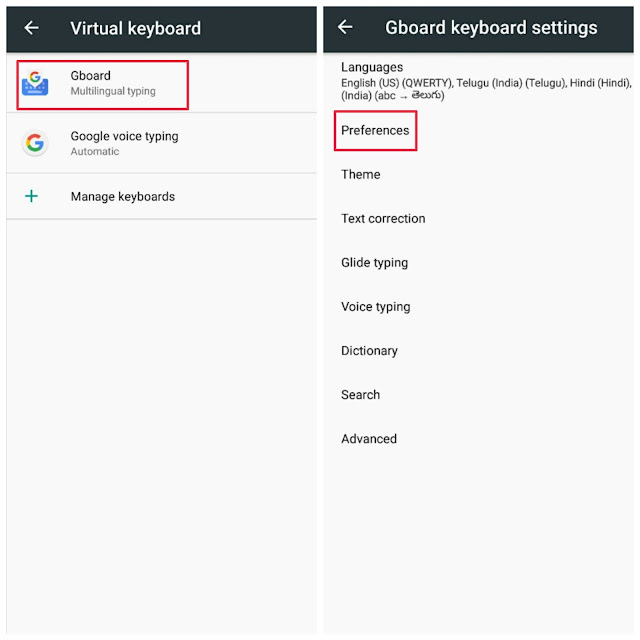 |
| 2 |
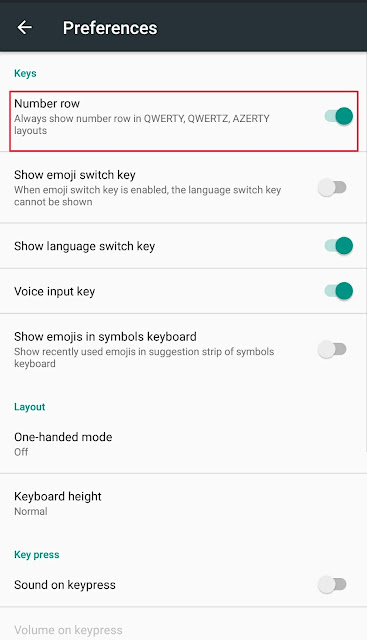 |
| 3 |
2. CHROME SEARCH BAR ON BOTTOM
Using 5inch+ mobiles phones,Is it tough to reach the search bar at the top using single hand then we have a solution, follow these simple steps to get search bar at bottom.
1.Open chrome
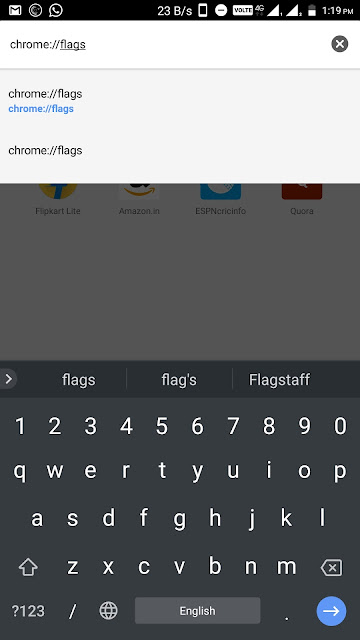 |
| Search chrome://flags |
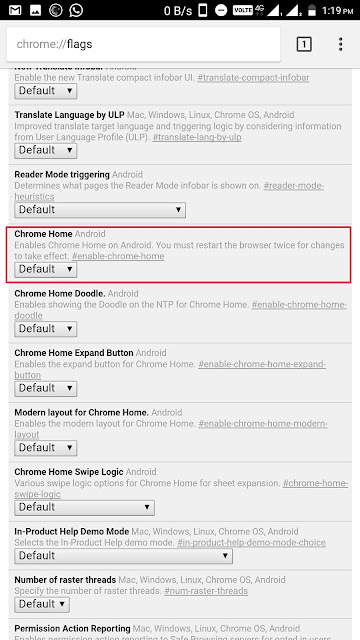 |
| Search chrome home option |
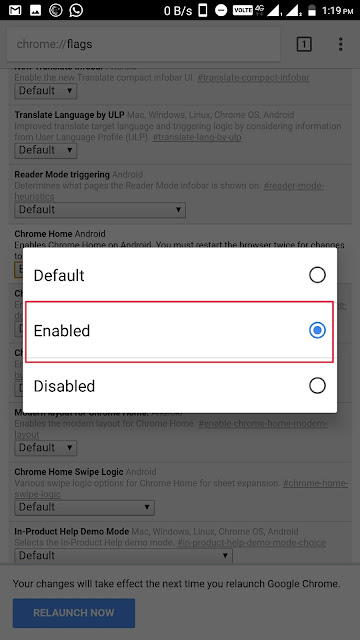 |
| Enable it |
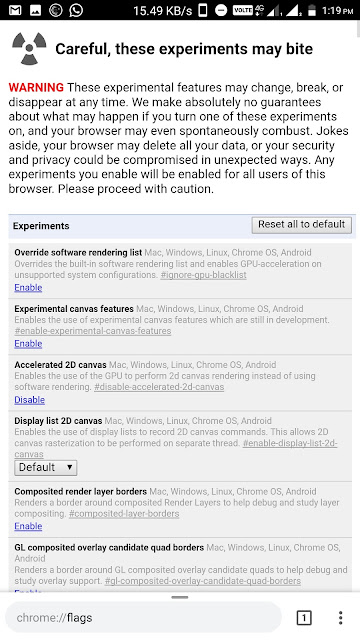 |
| ReLaunch the app twice. |
3.ENABLE VISIBLE TAPS
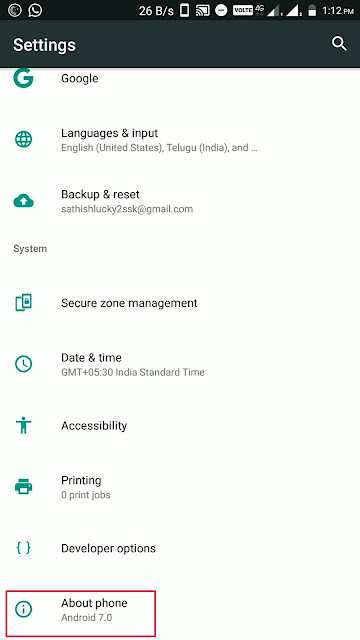 |
| If you are not a developer, Open about phone |
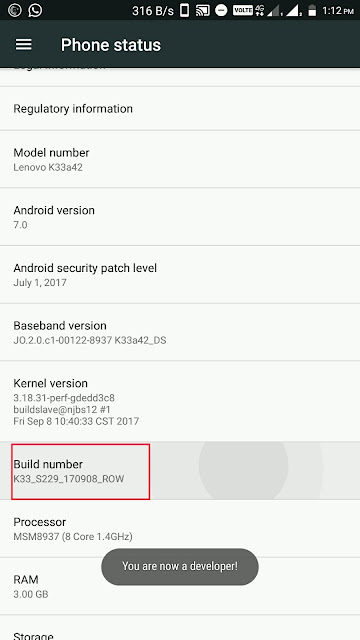 |
| Tap on build version till you are a developer |
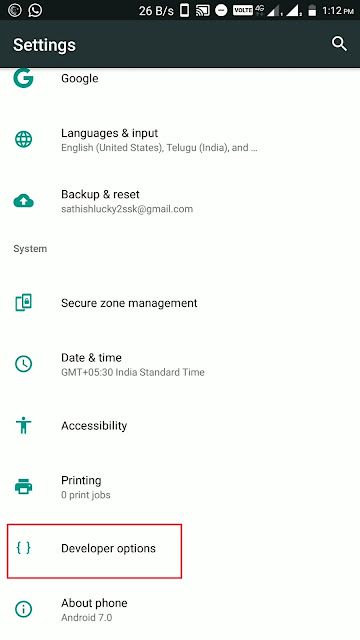 |
| Now open developer options |
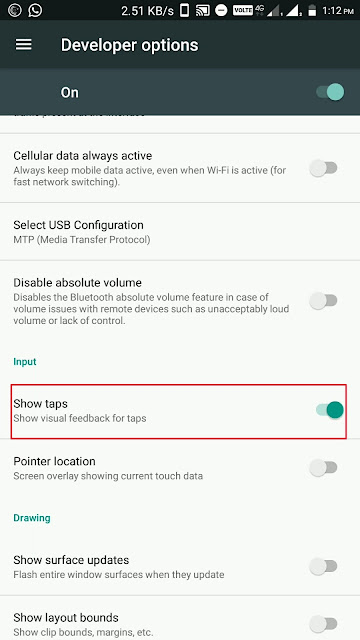 |
| Enable Show taps option. |
4.HIDE SENSITIVE CONTENT FROM LOCKSCREEN
Worried that your LOCKSCREEN reveals your sensitive content like messages, Mails e.t.c.,
Then follow these quick steps
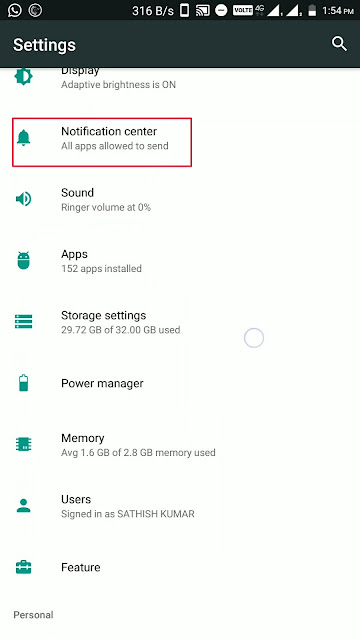 |
| Open Notification centre in settings |
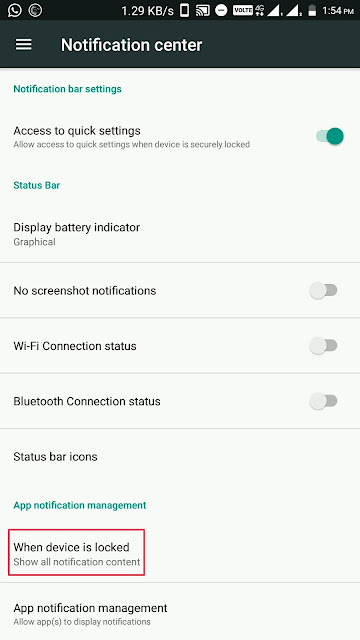 |
| Select "When device is locked" option |
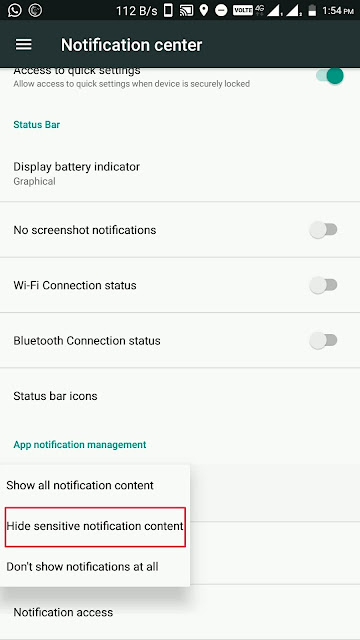 |
Then a popdown appears select
"hide sensitive notification content" |
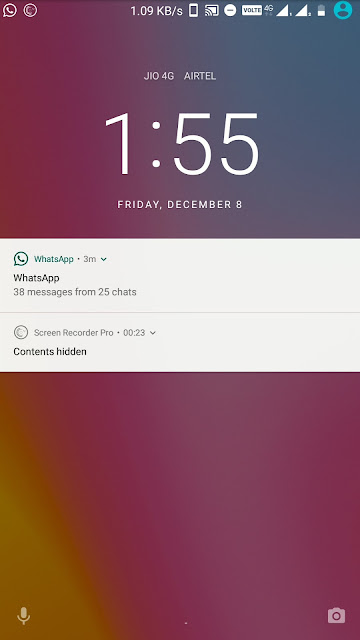 |
| Here you go!! |
#VAAS
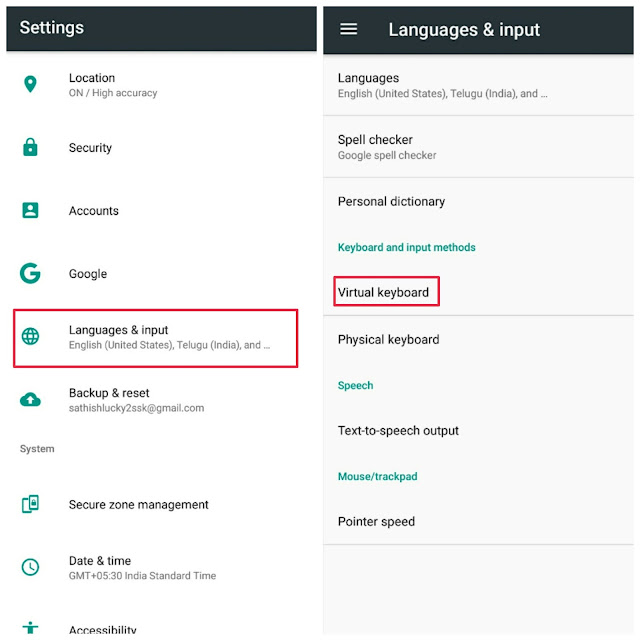
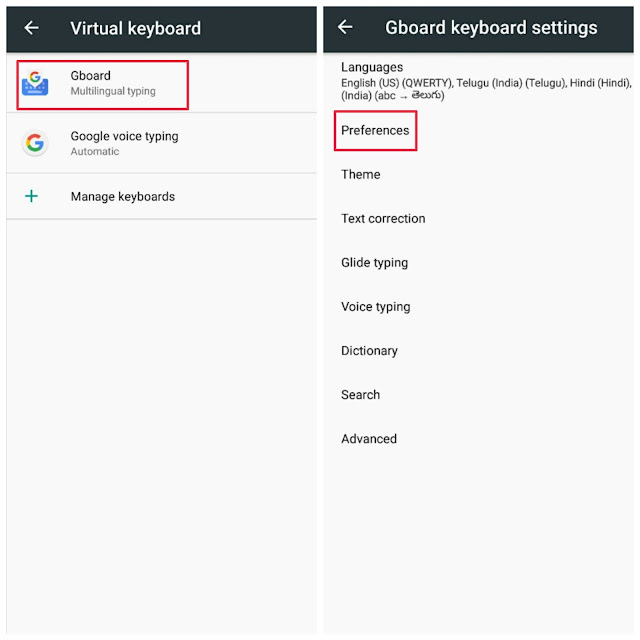
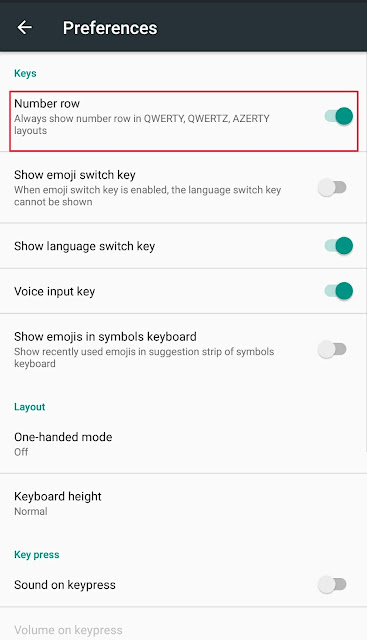
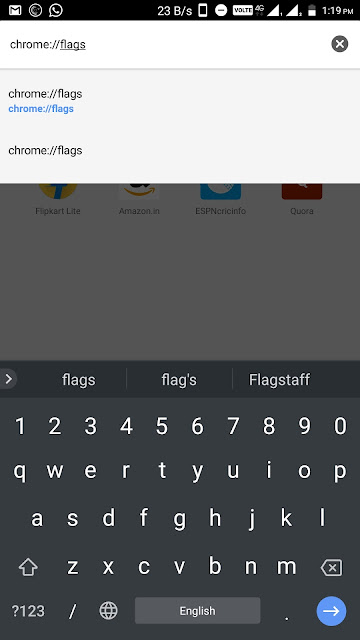
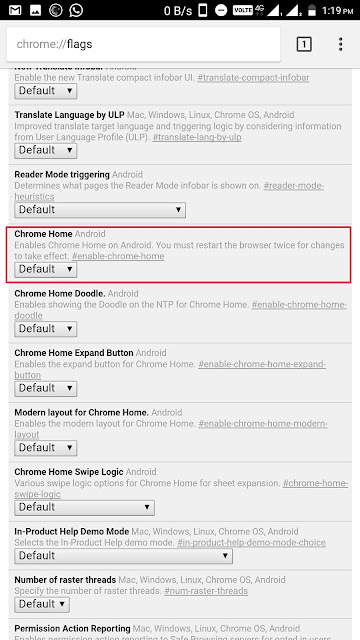
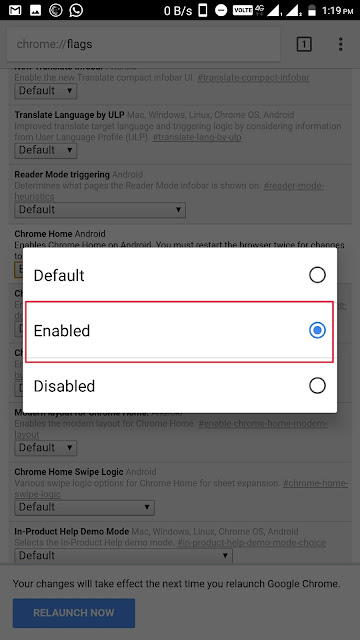
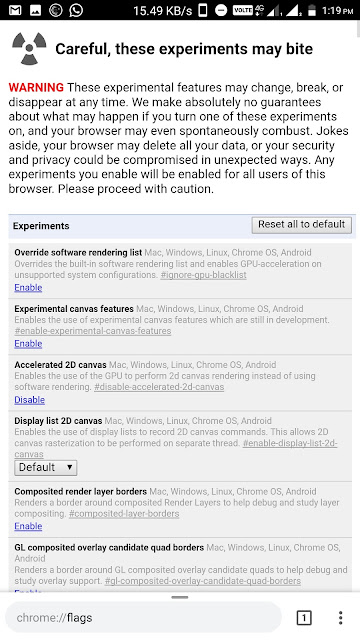
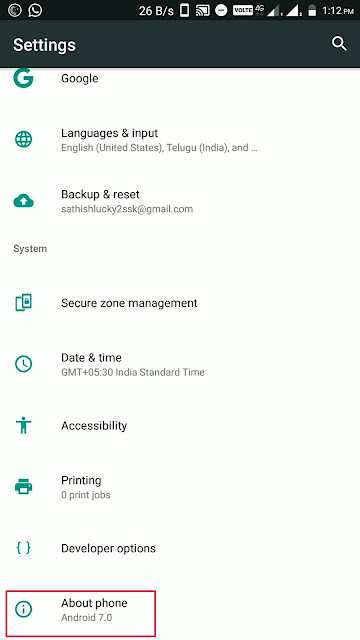
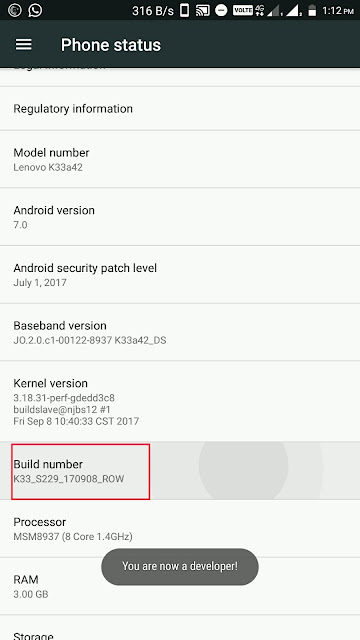
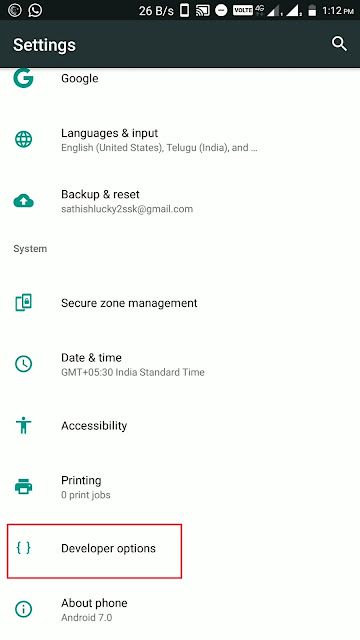
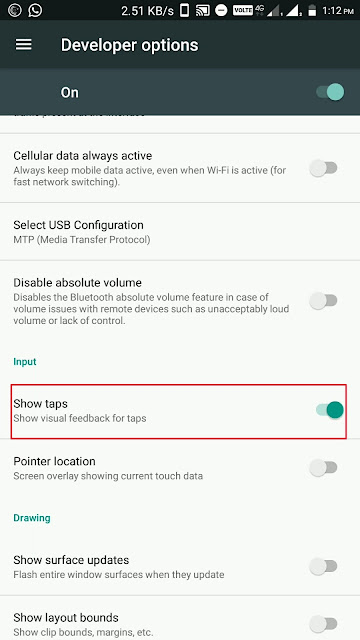
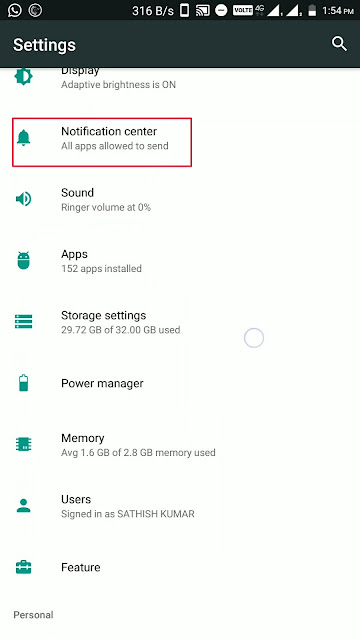
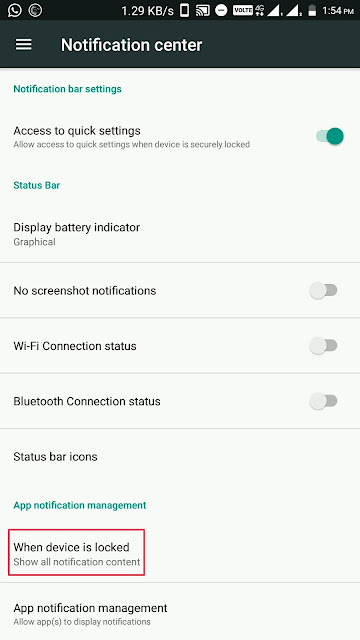
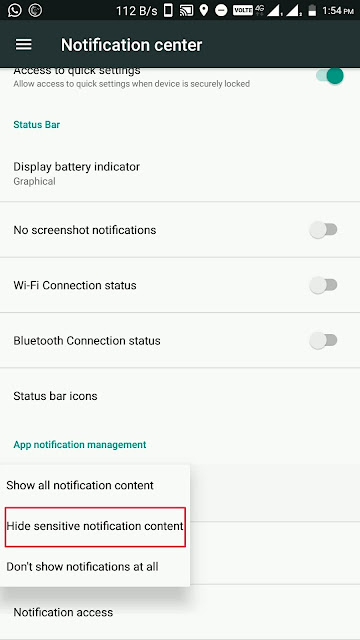
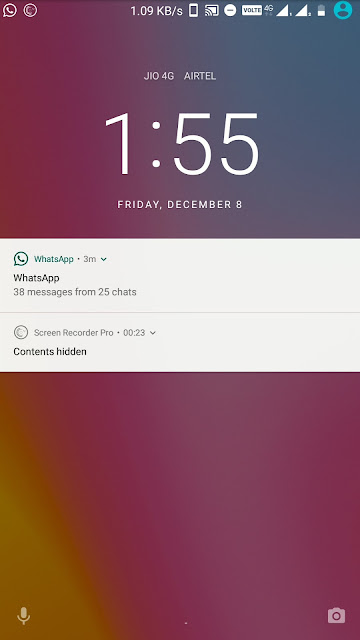






No comments:
Post a Comment